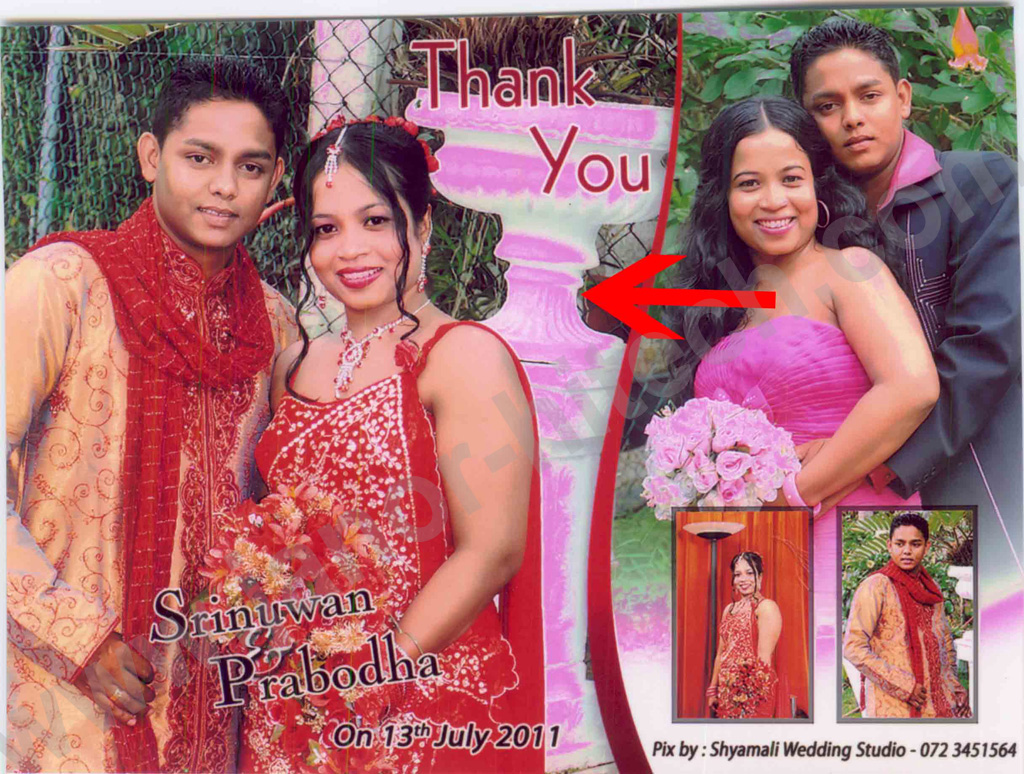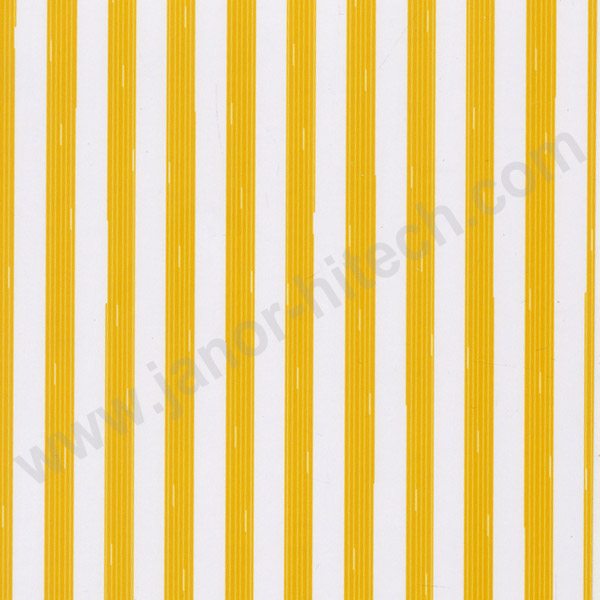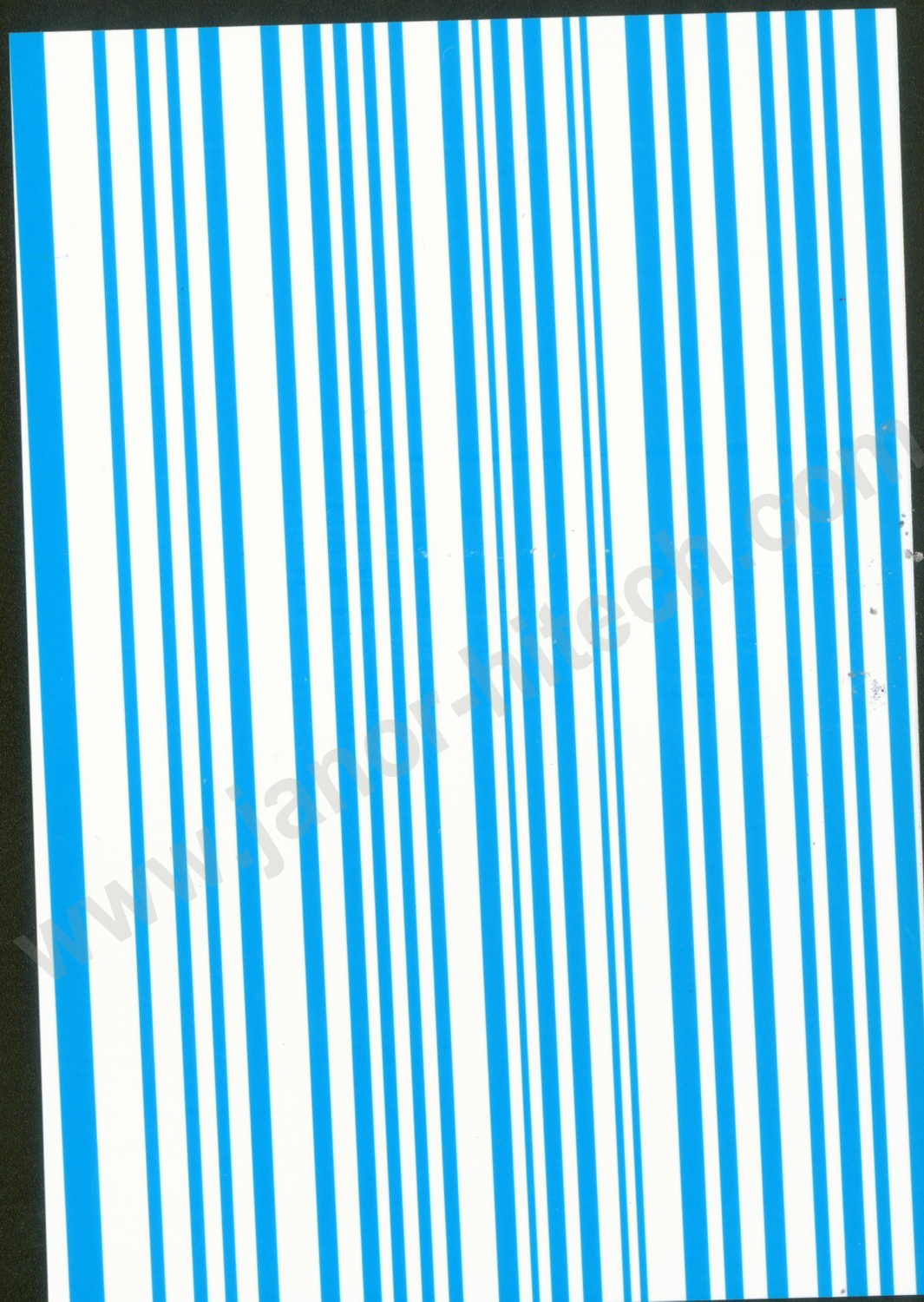Model |
Error describe |
Sample print |
Cause |
ALL |
Color change |
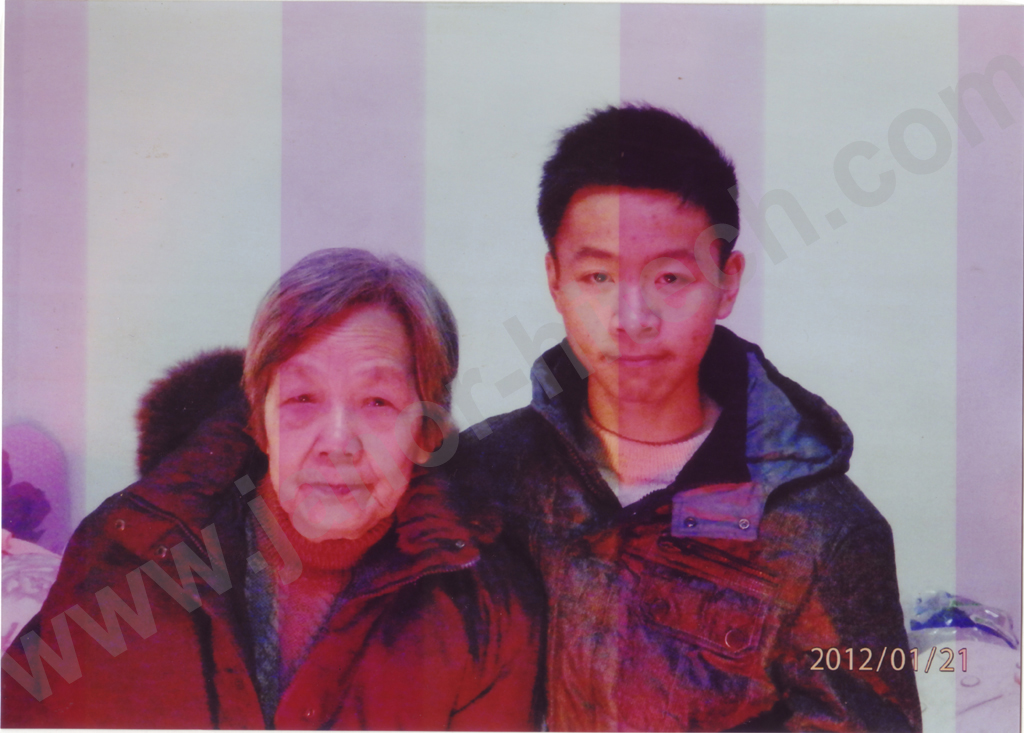 |
AOM driver work is not stable, so,
the amount of light output to the photo change,
cause photo change color
(Cyclical change ) |
ALL |
Color change |
 |
AOM driver work is not stable, so, the amount of light output to the photo change, cause photo change color
(Short lost output signal ) |
ALL |
Color change |
 |
AOM driver work is not stable, so, the amount of light output to the photo change, cause photo change color
(Output slope not smooth ) |
ALL |
Color change |
 |
If the color changed randomly,not regular,most likely the AMO driver was damaged. You can assure this by changing the AMO driver.
|
ALL |
Color shift |
 |
AOM driver work is not stable, so, the amount of light output to the photo change, cause photo change color
(Output slope not smooth light) |
ALL |
Color shift |
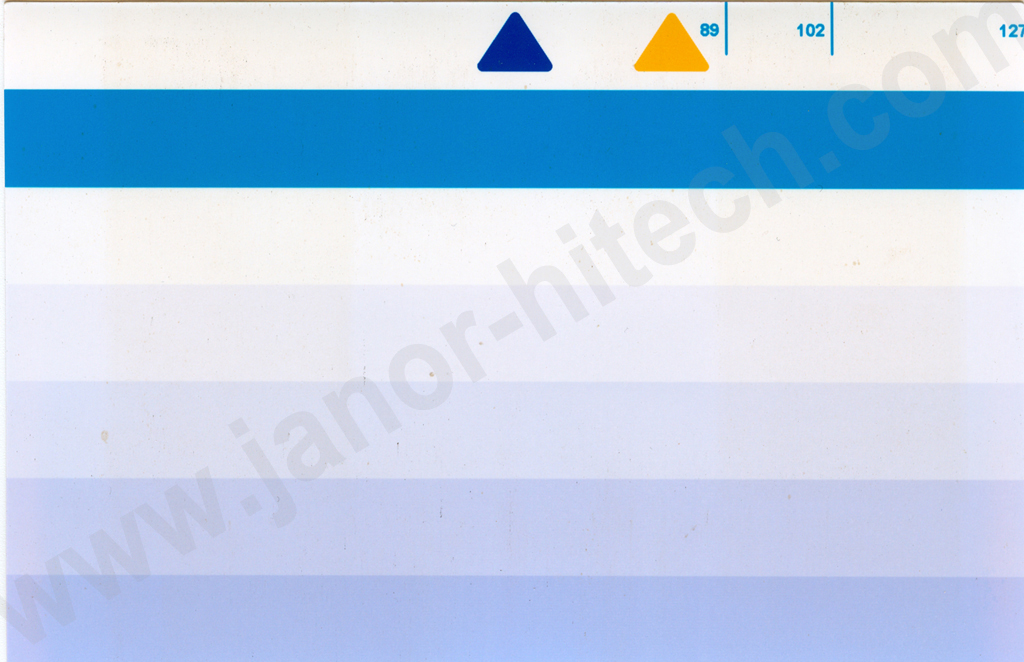 |
AOM driver work is not stable, so, the amount of light output to the photo change, cause photo change color
(Output slope not smooth light) |
ALL |
Yellow line |
 |
Light quantitative change weak enough to keep synchronization
Sometimes lost synchronous signal (slight) |
ALL
( Not including QSS-30 Series) |
Yellow line |
 |
Light quantitative change weak enough to keep synchronization
Sometimes lost synchronous signal (serious) |
ALL |
Color change |
 |
After minilab working 4 hours,the color changed lightly
(within 12 key difference ratio steps) .
If this happen everyday ,the blue laser must be damaged.
|
ALL ( Not including QSS-30 Series) |
Laser weak |
 |
The laser light arrived in to paper is too weak
Reason 1: laser light is too weak
Reason 2: Aom driver PCB distribution signals of
the amount of
light was abnormal caused by light assignment insufficiency
You can exchange Aom driver to judgment
if changed Aom driver pcb the photo become normal
it's means Aom driver is damage.otherwise,
the laser head was damage
|
ALL ( Not including QSS-30 Series) |
Laser weak |
 |
The laser light arrived in to paper is too weak
Reason 1: laser light is too weak
Reason 2: Aom driver PCB distribution signals of
the amount of
light was abnormal caused by light assignment insufficiency
You can exchange Aom driver to judgment
if changed Aom driver pcb the photo become normal
it's means Aom driver is damage.otherwise,
the laser head was damage
|
ALL ( Not including QSS-30 Series) |
Laser weak |
 |
The laser light arrived in to paper is too weak
Reason 1: laser light is too weak
Reason 2: Aom driver PCB distribution signals of
the amount of
light was abnormal caused by light assignment insufficiency
You can exchange Aom driver to judgment
if changed Aom driver pcb the photo become normal
it's means Aom driver is damage.otherwise,
the laser head was damage
|
ALL |
Laser noise |
 |
Very slight yellow ripple
noise
Bule laser work is not stable |
ALL |
Laser noise |
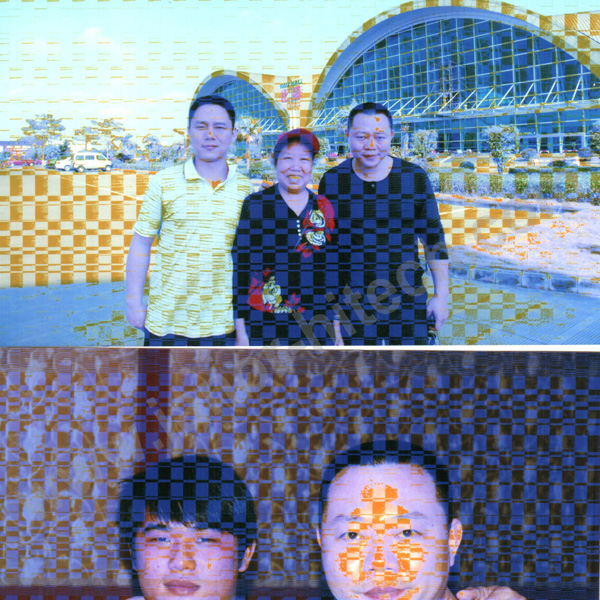 |
Yellow dot
Bule laser work is not stable
Bule laser work is not stable |
ALL |
Laser noise |
 |
Magenta dot
Green laser work is not stable
Green laser work is not stable |
ALL |
Yellow dot |
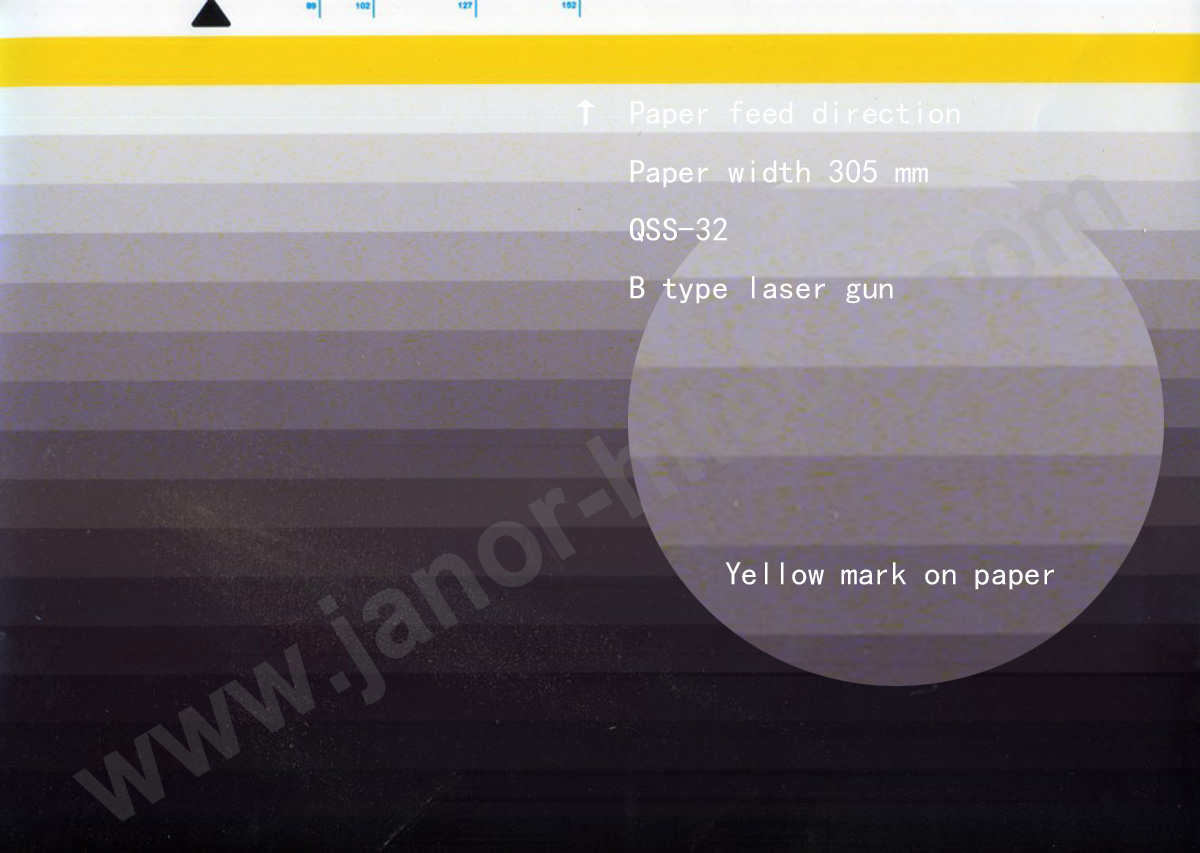 |
Yellow dot on print
Blue laser noise
Blue laser work is not stable |
ALL |
Yellow dot |
 |
Yellow dot
Blue laser noise
Blue laser work is not stable |
QSS-30 |
Abnormal dot |
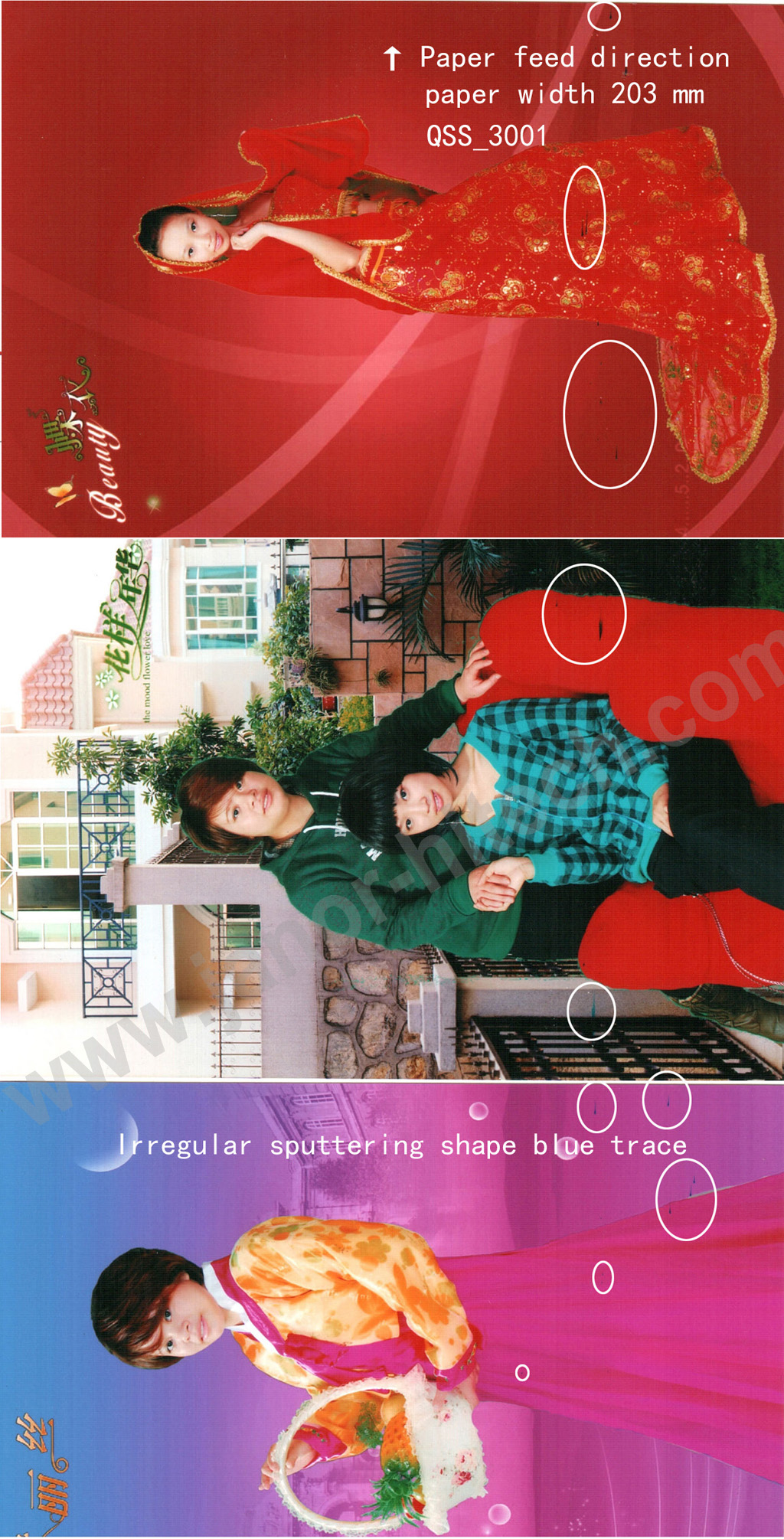 |
Blue dot on print
Means physical damaged on the parts of paper path.
|
QSS-29 |
Abnormal
dot and line |
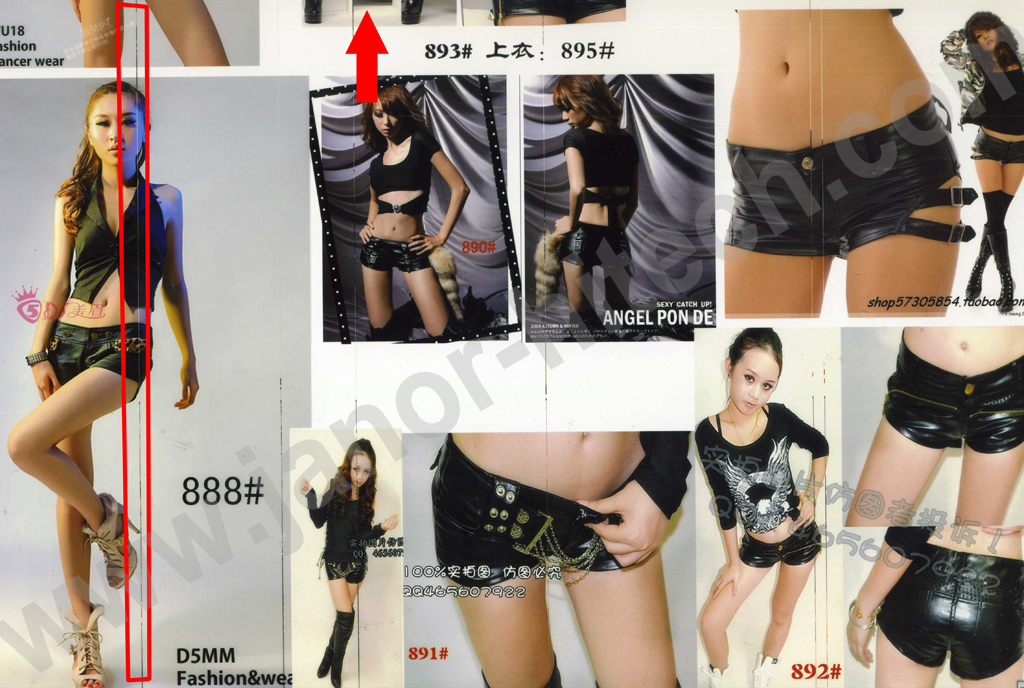 |
Color dots and lines on print,
Means abnormal image processing, you should change the image processing PCB. |
QSS-30 |
Abnormal
image |
 |
Abnormal image ( left)
Means abnormal image processing, you should change the image processing PCB. |
QSS-30 |
Image
processing
abnormal |
.jpg) |
Abnormal image ( left)
Means abnormal image processing, you should change the image processing PCB. |
QSS-30 |
Abnomal
color
|
 |
Abnormal image ( left)
Means abnormal color management, you should replace the profile in main program. |
QSS-29 |
Image
processing
abnormal |
 |
Image
processing
abnormal
abnormal image ( left)
abnormal communication,clean the Fibers |
QSS-29 |
Abnorma Image
|
 |
Image
processing
abnormal
means abnormal image processing, you should change the image processing PCB. |
QSS-30 |
Ghost shadow |
 |
Red laser gun damage.
Replace red laser gun.
|
QSS-30
QSS-29 |
High light |
 |
Abnormal image ( left)
Means abnormal color management, you should replace the profile in main program. |
QSS-29 |
Abnomal
color |
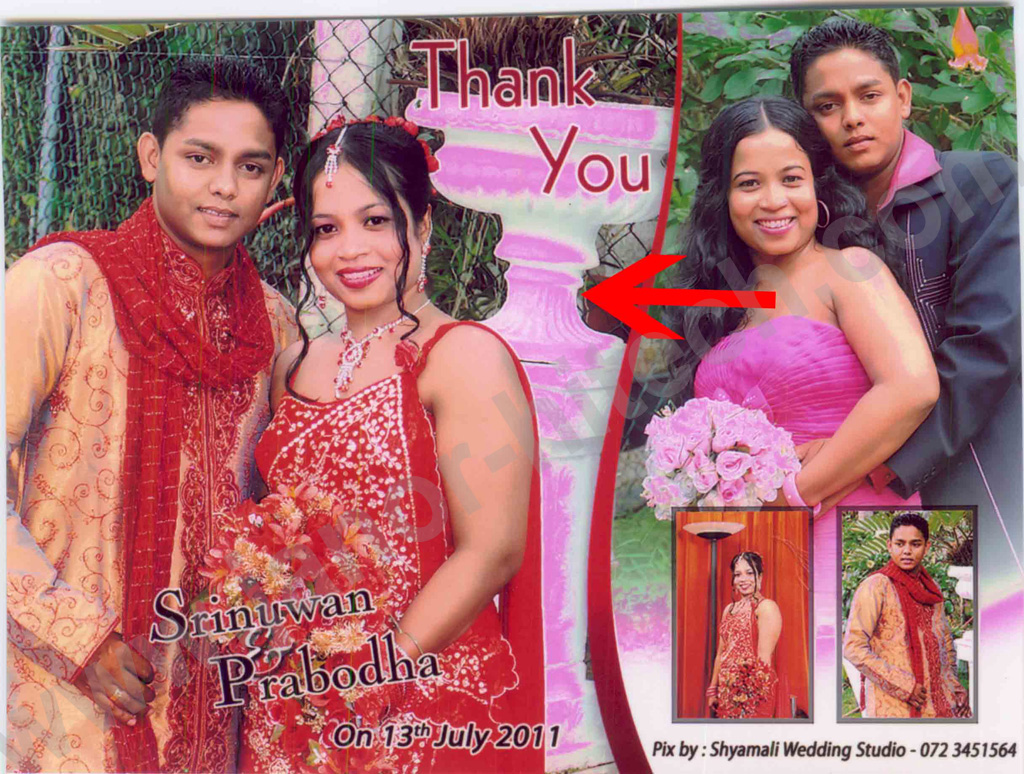 |
Abnormal image ( left)
Means abnormal color management, you should replace the profile in main program. |
QSS-29 |
Green dot |
 |
green dots regularly
means abnormal image processing, you should change the image processing PCB. |
ALL |
Color line
|
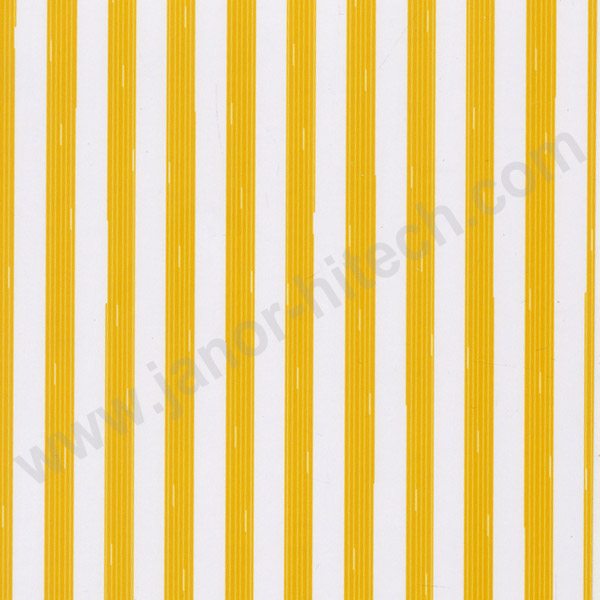 |
Blue laser synchronous signal lost
Reason 1:blue laser light is too weak
Reason 2:blue Aom driver PCB distribution signals of the amount of
light was abnormal caused by light assignment insufficiency
You can exchange Aom driver to judgment
if changed Aom driver pcb the photo become normal
it's means Aom driver is damage.otherwise,
the laser head was damage |
ALL |
Color line
|
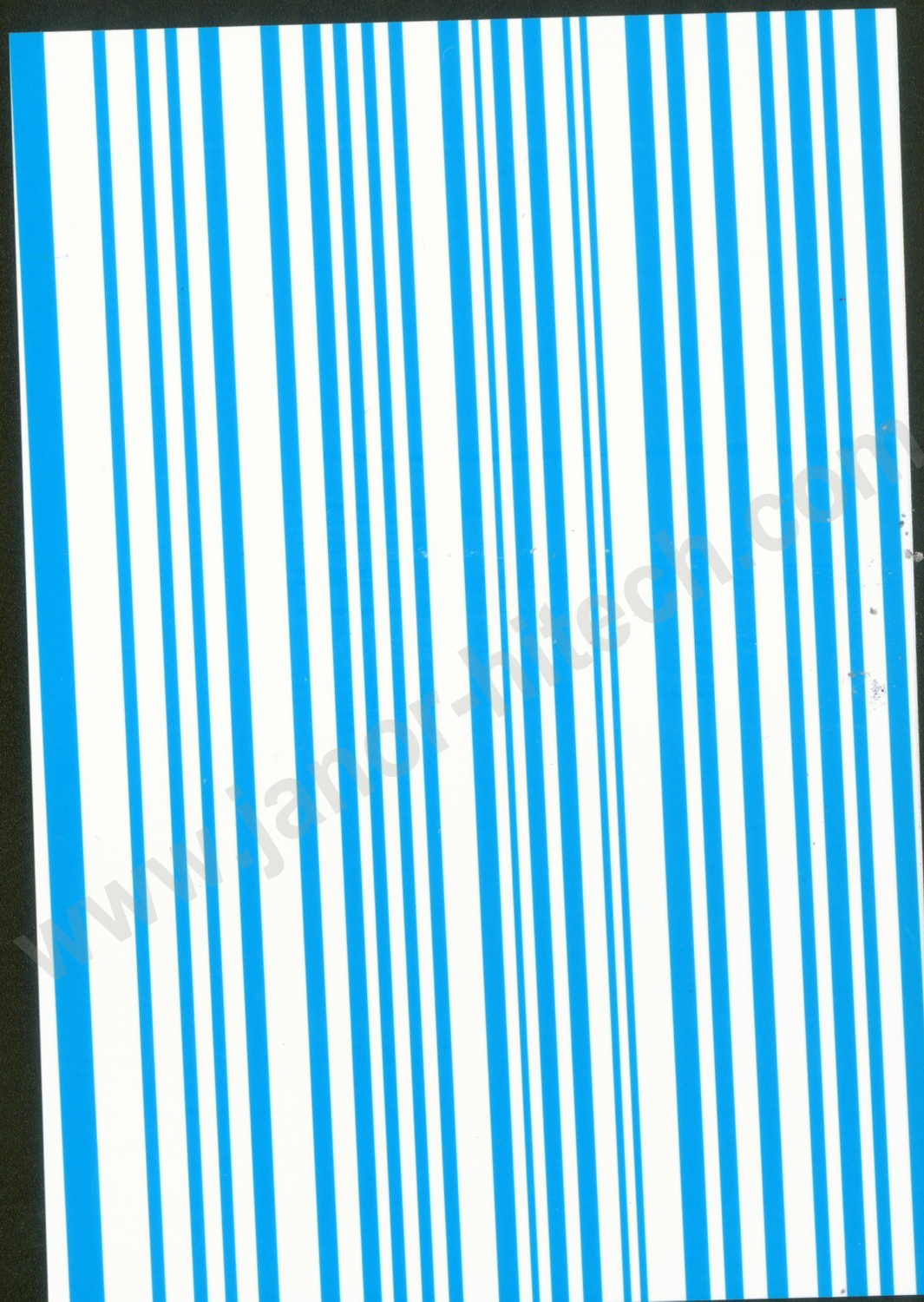 |
Red laser synchronous signal lost.
The red laser light arrived in to paper is too weak
Reason 1: red laser light is too weak
Reason 2:red Aom driver PCB distribution signals of the amount of
light was abnormal caused by light assignment insufficiency
You can exchange Aom driver to judgment
if changed Aom driver pcb the photo become normal
it's means Aom driver is damage.otherwise,
the laser head was damage |
QSS-30 |
Abnomal color and color line |
 |
Reason :red Aom driver PCB distribution signals of the amount of
light was abnormal caused by light assignment insufficiency
You can exchange Aom driver to judgment
|

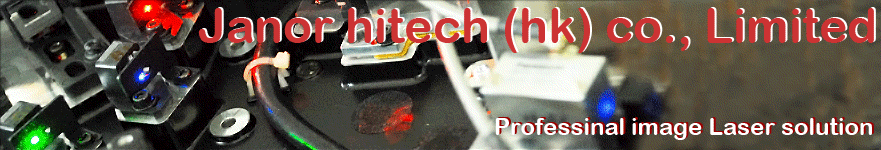
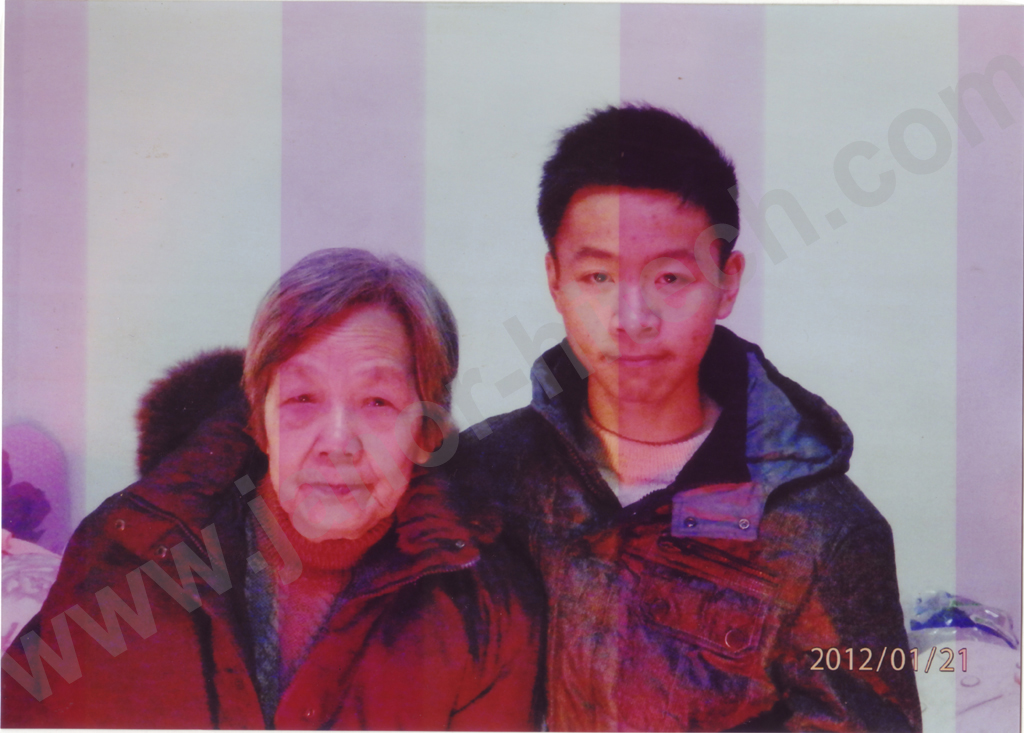




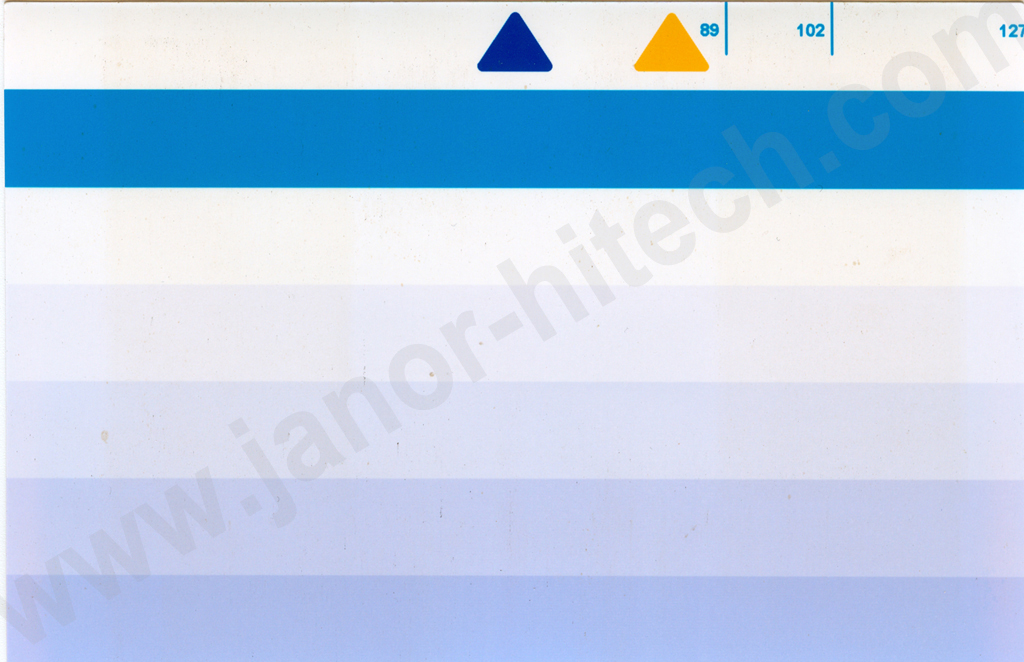







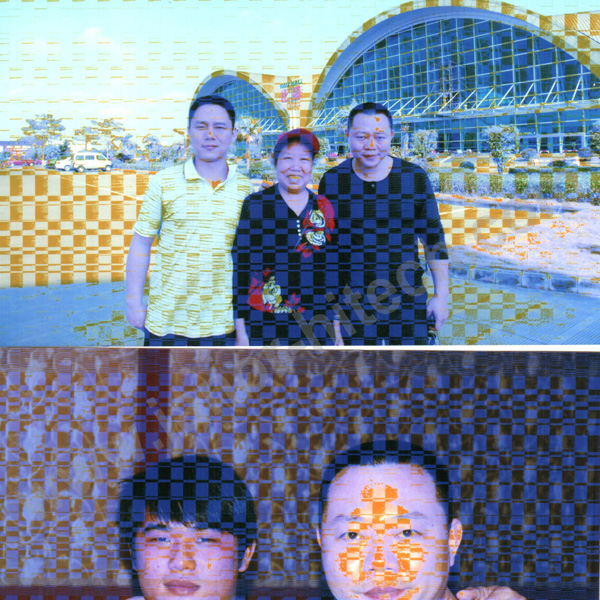

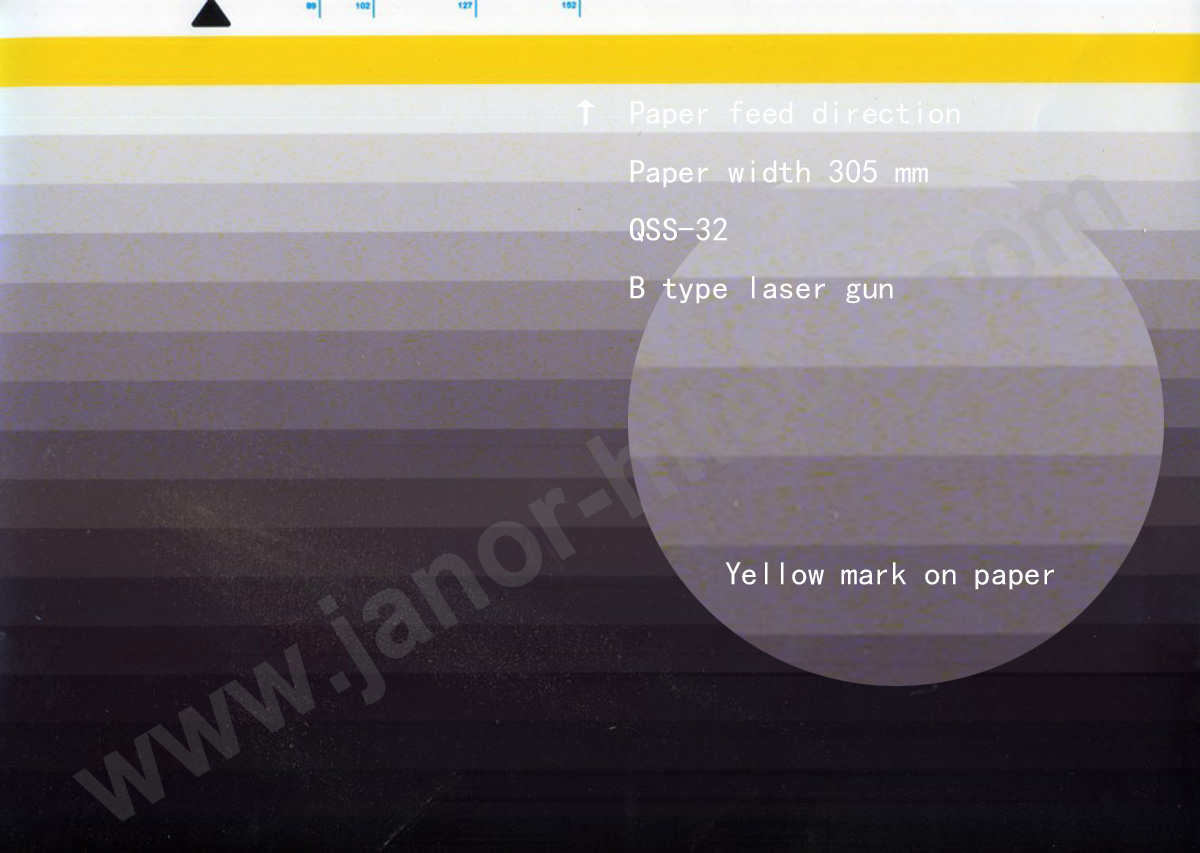

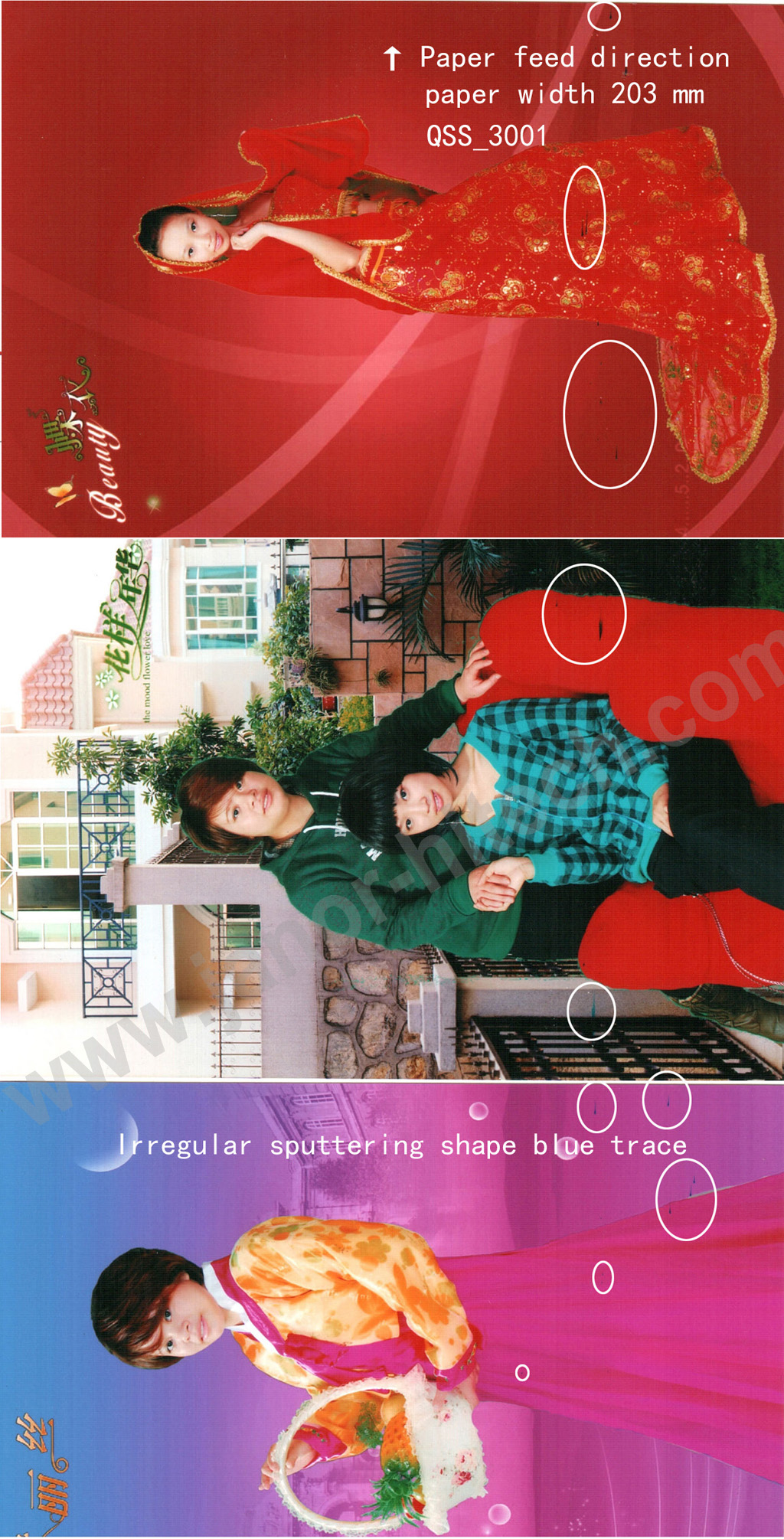
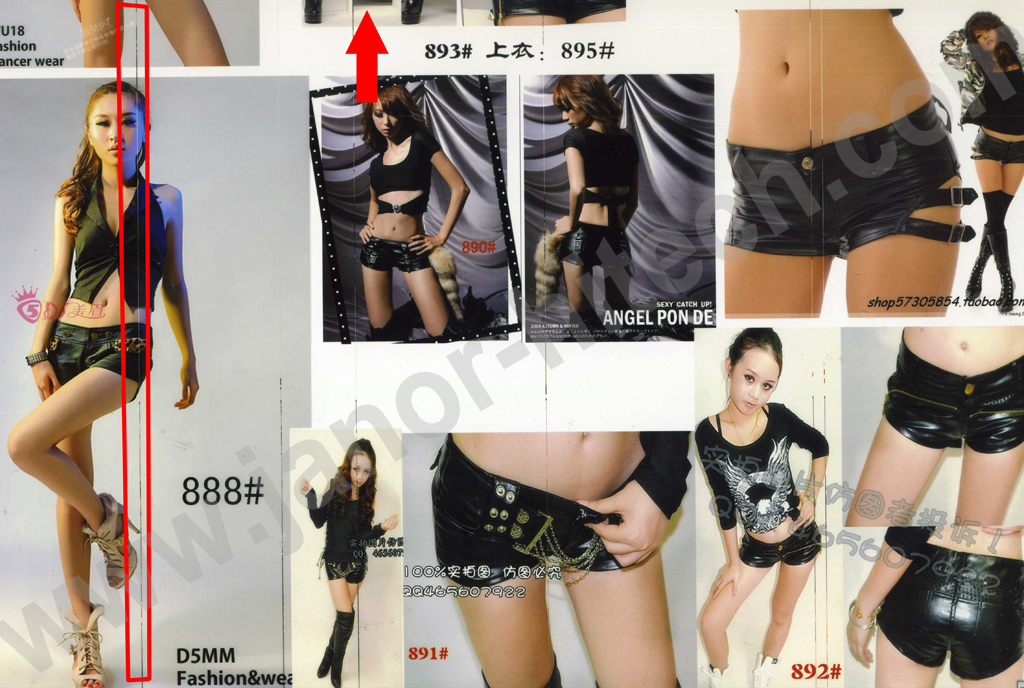
.jpg)